Suggest You Act Now
As No More Updates for These Two Programs are Available
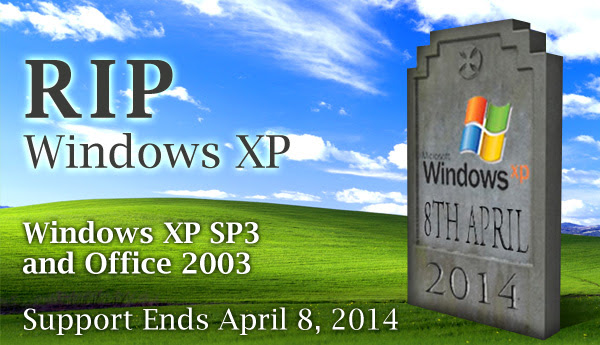
With the end of Windows XP support from Microsoft imminent, perhaps you’ve finally made the (very wise) decision to stop using the venerable operating system. I commend you. However, if you’re planning to simply install a newer operating system on your existing hardware, you should reconsider.
Sure, there’s a good chance that your existing hardware meets the minimum system requirements for either OS: a 1GHz or faster processor, 1GB of RAM (2GB for 64-bit), 16GB of hard drive space (20GB for 64-bit) and a DirectX 9 graphics device with WDDM 1.0 or higher.
But although Windows 7 or Windows 8 will technically run on a system like this, it will do so in that way that causes you to frequently threaten your PC and spew profanity laced insults at Microsoft. For either of those operating systems to run moderately well, you need at least a dual-core CPU and 4GB of RAM. And Windows itself may only need 20GB of hard drive storage, but it’s easy to fill 500GB or more with applications, photos, videos, and other content.
Installing Windows 7 or 8 on your XP machine won’t be as easy as you think.
If you bought your current PC before 2006, you’re really just out of luck. If it’s a desktop from 2006 or later, there’s a fair chance it has an adequate CPU, and it’s not that difficult to upgrade the RAM, hard drive, and graphics capabilities. However, a lot has changed since then, and it may be difficult (and possibly more expensive) to find the correct type of RAM and/or hard drives and display adapters to fit legacy connectors in your PC.
Assuming that your processor is good, you’re still probably looking at spending a couple hundred to upgrade the other components of your PC, plus the cost of the new Windows operating system. In the end, you will have a PC that works, but on a motherboard and power supply that are years old and could die at any moment, and your resulting PC will still be lacking modern technologies like 802.11n (or 802.11ac) wireless networking, gigabit ethernet and USB 3.0. In other words, you will have spent a few hundred just to be frustrated and disappointed.
The better solution is to buy a new PC. You should buy a brand new Windows 7 or 8 machine with minimum 4GB of RAM, 1TB hard drive, gigabit ethernet, 802.11n wireless, and USB 3.0 ports.
The bottom line is simple: if your PC is more than a couple years old you will have to invest in more than just a new operating system in order to make it reasonably functional. You will be much happier with whichever version of Windows you choose if you just buy a new PC with the operating system pre-loaded.
If you really want to just use the hardware you have without upgrading anything, there’s always Linux.







